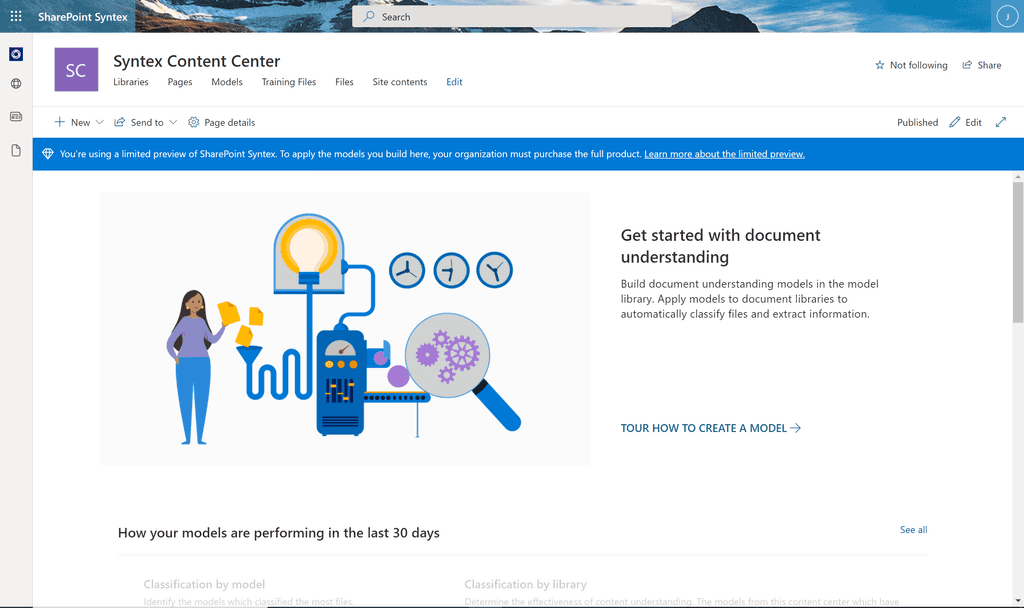En esta ocasió os dejo la referencia al artículo que escribí para el #49 de CompartiMOSS en el que podéis ver paso a paso como el Syntex Content Center os habilita sin coste a probar las posibilidades que proporciona Syntex para la captura automática de información en documentos no estructurados.